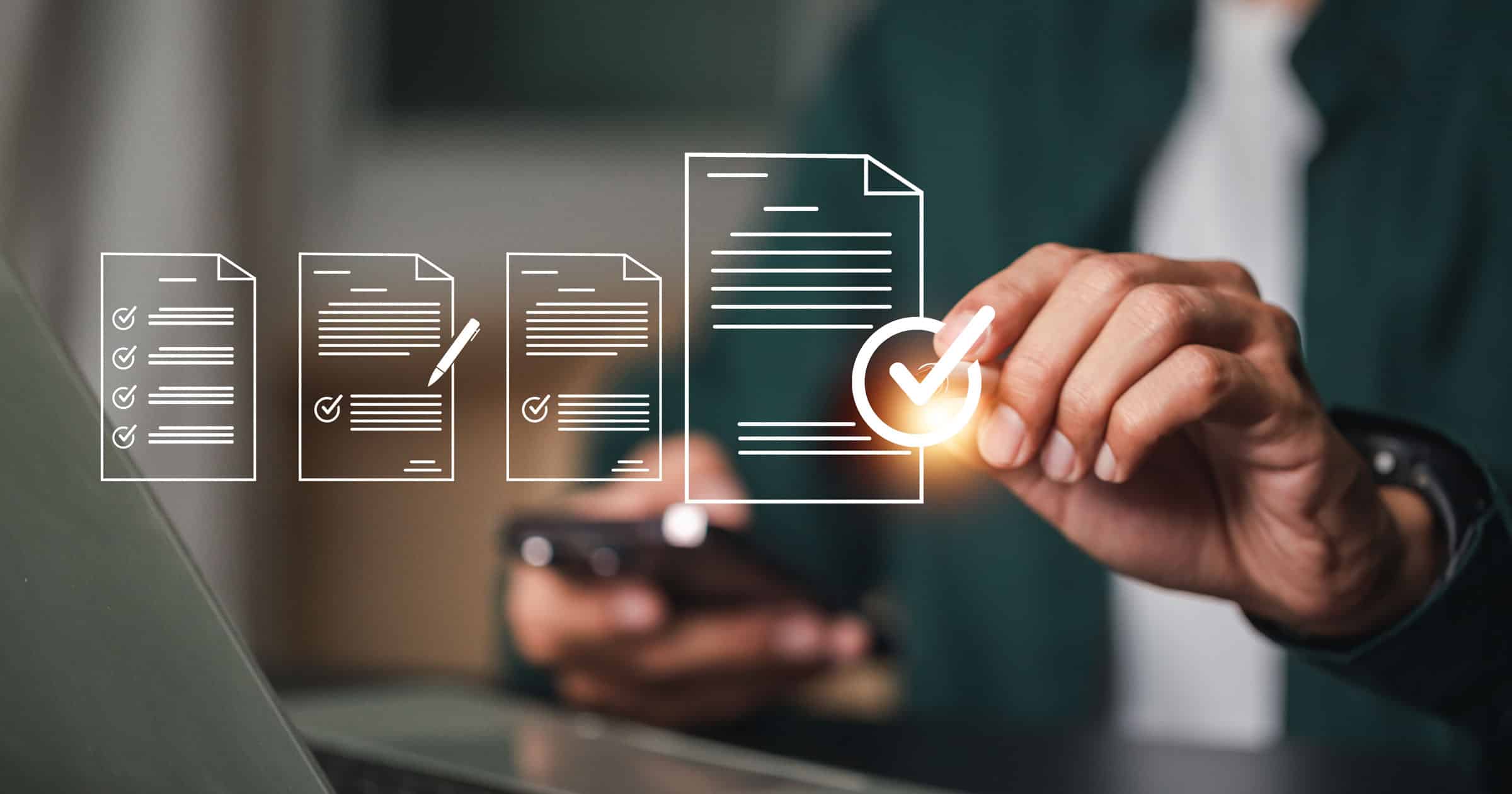Total Backup - Simple and Reliable Backup Solutions
Nobody likes to think about what might happen if their vital records, backup files, and other essential data were lost, and that fear is truly justified.
The tried and true 3-2-1 backup rule is as relevant today in modern cloud-based systems as it was in the past. It’s crucial to ensure that you have three copies of your data, stored on two different media types, with one of those copies off-site or away from the primary location.
With Nerds That Care’s Total Backup Services, you can cast aside your worries over managed backups and concentrate on your core competencies.
-
3 Copies
Maintain at least 3 copies of your data
-
2 Media
2 separate copies at different locations
-
1 Off-site
Store at least 1 copy at on off-site location
Microsoft 365 Is in the Cloud, Do I Need to Back It Up?
It’s very easy for Microsoft 365 to become accidentally compromised. An attacker could take control of a SharePoint user’s machine and create the ability to access all company files. Then he or she could just decide to sit around and watch while the machine became compromised.
There are many instances in which security isn’t obvious to users, the general public, or even to many IT pros. Or it might be so simple that IT staff are simply unaware of it. Maybe there’s a blunder in a system and an employee didn’t realize the system was compromised.
Now that employees and admins have access to more data, we’re going to see more cases like the one described above. Even if you’re completely vigilant, secure, and watch everything like a hawk, there will still be instances where things go wrong, and you don’t know what to do about it.
Microsoft Even Agrees. This is what they say in the Microsoft 365 service agreement:
“We recommend that you regularly backup Your Content and Data that you store on the Services or store using Third-Party Apps and Services.”
Microsoft. Accessed May 24, 2021. https://www.microsoft.com/en-us/servicesagreement
6 More Reasons to Backup Your Microsoft 365 Accounts:
- Prevent Data Loss from Corruption
- Disaster Related Downtime Expenses
- Accidental Data Loss (Account Deletion)
- Longer Recovery Time Frame (>30 Days)
- Simple Recovery Process
- Comply with laws and regulations
More Than Just Data Backup
Your Equipment. Your Data. In 24 Hours or Less
Rapid Recovery and Deployment
With predefined profiles tailored to distinct users or roles, the tedious process of re-imaging or manually configuring new devices becomes obsolete. This streamlined approach not only saves time but also reduces potential human errors in setup.
By partnering with a trusted equipment vendor, you can ensure devices are shipped directly to your employees, primed and ready for immediate use. This bypasses intermediate handling steps, expediting the onboarding process and enhancing employee productivity from day one.